It’s been almost two years since I picked up a new keyboard and started to learn Dvorak. Looking back, was it worth the time and effort? Did it mess up my QWERTY skills? And which layout do I use today? That’s some of the questions I’m going to answer in this post.
First of all, what is Dvorak? Since you read this post, I’m sure you already know a little bit about it – for example, that it’s a keyboard layout developed by August Dvorak and his brother-in-law William Dealey. An example of the Dvorak Simplified Keyboard layout (United States version) looks like this:
The standard layout nowadays is QWERTY (although some countries use other layouts, such as AZERTY), named after the first six characters on the top row. If you use QWERTY, look down at your keyboard. Have you ever wondered why the keys are arranged in the way they are? It’s not very easy to find a pattern.
Sometimes one can hear that Dvorak was designed to be efficient, while QWERTY on the other hand was created to slow typists down. You could argue about the former, but the latter is just a common misunderstanding. If you want to learn why (and how) the two keyboard layouts were invented, and find out more about Dvorak in general, I highly recommend The Dvorak Zine.
Why I started with Dvorak
Being someone interested in computers, I had heard about this strange keyboard layout called “Dvorak” a long time ago. But that was all I thought about it – a strange keyboard layout. Sure, it could be better than QWERTY, but having to learn how to type on a weird layout you won’t find on other computers didn’t sound like a good way to spend your time.
One day, almost two years ago, I stumbled upon a review of some ergonomic keyboards. Generally I don’t like ergonomic things (to me, most seem to say “hey look at me, I have nice curves!” or “let’s see how long your wrists will last”), but two keyboards caught my attention: Kinesis Advantage and Typematrix EZ Reach 2030.
 This one caught my eyes as well, but in a less positive way
This one caught my eyes as well, but in a less positive way
I had seen both before, and I knew a friend who owned a Typematrix. It looked and felt nice, so I decided to check out their homepage. Soon I was reading the Features page and watching their video presentation, which you can see below:
Even though the video itself might not be that impressive (and I’m not only talking about the music), the content in it made sense to me. The reason keyboards look the way they do today is because people got used to it, not because it’s been proven to be better than alternatives.
Around this time I also got more interested in Dvorak and read a little bit about it. I knew from before that the Typematrix keyboard included a Dvorak layout – this seemed like a good opportunity to kill two birds with one stone, get used to this new keyboard and learn to type Dvorak on it.
But before that, I did some research. A lot of searching and reading other people’s experiences. Learning a new keyboard layout isn’t something you do over one night, and I had a lot of questions – just to mention a few:
- Is it going to be worth it? It would require time and effort to relearn how to type, and the keyboard wasn’t cheap either (at least not for a poor student like me). How much of the time would I be able to use Dvorak in the future compared to QWERTY?
- How easy is it for your fingers to switch between the layouts? I didn’t want to look like an fool in front of someone else’s computer
- How long time would it take? Most persons seemed to recommend that you avoid QWERTY completely when you learn Dvorak, otherwise it could hamper your learning process. I needed a period when I could afford to not type at full speed
Let’s see what answers I came up with:
- I spend much time in front of computers, sometimes a bit too much perhaps. In most situations I prefer to use keyboard over mouse – it’s more comfortable and many times also faster. I’ve typed on keyboards for about 16 years, and unless something unexpected happens, I’ll continue to do that for many decades. The keyboard is one of the tools I’ll use the most in my life – actually, it’s likely the most used tool. You probably see where I’m going – even if it takes time, effort and money, as long as it’s a reasonable amount for a small improvement, it’s going to be worth it in the long run. Now for the second question – is it possible for me to stick to Dvorak, or will I eventually be forced back to QWERTY? As you know most keyboards use the QWERTY layout, but it’s actually quite easy to change the layout in the software – Dvorak is shipped with most popular operative systems. Still, I don’t want to switch layout on every computer before typing. But how often do I use someone else’s computer? I prefer to do any serious work in my own workspace. Here everything is setup the way I like it – from dual monitors to installed software configuration. This is perfectly fine now that I’m a student. My aim is to become a scientist in the future, and I hope it’ll offer a similar degree of freedom. No, I don’t plan to work from home all the time, but hopefully nobody will yell at me for using a strange keyboard layout at work (except mischievous colleagues, perhaps). To summarize: most of the time when I need to type a lot I’ll use my own equipment. However, I’ll make sure to maintain my QWERTY skills for when I need to borrow a computer.
- How easy you can switch between two keyboard layouts seemed to be very individual – some persons said that they could switch instantly, others could barely type QWERTY at all after learning Dvorak.There will be some confusion in the beginning, no doubt about it. But if you keep up using QWERTY from time to time, you’ll eventually be able to switch between both more easily. At least that’s what I believe, and this was also one of the reasons why I wanted to learn Dvorak on a different keyboard. Theoretically, it would work similar to classical conditioning– if I only type Dvorak on the Typematrix, my brain will unconsciously switch to “Dvorak mode” when I use that keyboard (and vice verse for my normal keyboard and QWERTY). In the long run I want to be able to use both layouts on both keyboards and switch consciously, but I think this “trick” will make it easier to reach that goal.
- As expected, the learning time also varies a lot from person to person, but I estimated that it would take about two weeks before I could type without too much frustration. I could also learn Dvorak at a slower pace and use QWERTY when I needed it, but I preferred to take the fast route and get over with it. This is still possible for me – it would be harder if I had a job where I needed to use the keyboard a lot.
I had reached a conclusion. Before buying the keyboard, I asked the friend where he had got his Typematrix EZ Reach 2030 and the shipping/total cost. Turned out that he didn’t use it anymore and asked me if I wanted it. Woah, seriously!? The answer shouldn’t be too hard to guess.
And so my Dvorak adventure begun.
Fast-forwarding two years
The answers in the previous section were based on what I had read and heard about Dvorak. After two years, I can give answers based on my own experience. Let’s start with an easy one – was it worth it?
Yes, definitely.
The biggest advantage of Dvorak, as I see it, isn’t increased speed as one might think. Sure, my overall typing speed has increased roughly 40 % (it’s hard to give an accurate number since I haven’t made many measurements), but that’s not the main reason I use this layout. It’s about comfort.
With that said, I’m sure there are many who still want to know my typing speed. My average speed on QWERTY was around 50 WPM (words per minute, net speed). I didn’t do many typing tests with QWERTY, but I would guess that my maximum speed was slightly above 60 WPM.
My current comfortable typing speed on Dvorak is ~70 WPM. I’ve typed above 90 WPM, but I wouldn’t call that “comfortable”. As you see I’m not a speed monster (yet?), and I’m sure many QWERTY typists type faster than me on Dvorak. But speed isn’t the only thing that matters to me.
Given the fact that I’ve typed QWERTY for about 16 years and only 2 years Dvorak, the improvement might sound pretty good. After one week I typed around 30 % of my QWERTY speed, after 6 weeks I had regained my original speed. And then it just continued to improve, little by little.
I want to add, however, that the increased speed isn’t only due to the switch to Dvorak. Previously nobody had taught me how to type properly – I used my own technique I had developed as a child. It’s a variation of the common form of typing know as “hunt and peck“, but without the “hunt” part. I could type fine without looking down at the keyboard and used all fingers except my left thumb. Maybe “finger waltz” is a better name for it.
When I learned Dvorak I had to start from scratch anyway, so it was natural to learn touch typing in the process. This was well worth it – not only do I type faster now, my accuracy has got a lot better and my bad habit to look at the keyboard from time to time (even if I didn’t need to) is gone. As an additional bonus, it made it much easier to learn the commands in applications like Vim and Nethack.
 Training touch typing with KTouch
Training touch typing with KTouch
This combination of Dvorak and touch typing made typing much more pleasant. Common words such as “the”, “that”, “do(es)”, “he”, “she”, “it” and “hans” can all be typed from the middle row, often called the “home row” (because that’s where you keep your fingers when at rest). Reducing the need to reach for the other rows makes a difference if you type thousands of words every day. With Dvorak and touch typing my fingers move less and in a more natural way compared to my old form of typing, which involved a lot of hand movements. Now I barely move my hands at all.
What about my QWERTY skills? In the beginning, I felt clumsy when typing on a “normal” keyboard with QWERTY. However, to my surprise, my typing speed hadn’t decreased much – maybe about 10-20 %. I regained this loss after typing on QWERTY for a few days.
Now I’ve also started to learn touch typing with QWERTY. It’s definitely easier than when I started with Dvorak – my fingers are already used to touch typing, and my brain know the approximate arrangement of the keys in the QWERTY layout. If I were to learn both layouts from scratch, however, I think Dvorak would be the less painful one. It’s more logical, and you can start typing words with a few letters from the home row.
My opinion is that Dvorak is the superior keyboard layout of the two, but I have to accept that QWERTY is the de facto standard and adapt to that. Now that I feel comfortable with Dvorak I’ll switch between the two layouts more often. Once you get over that steep learning curve in the beginning, the “training” is just about doing things you normally would – write an article/essay/report, reply to mails and maybe chat with some good friends.
That’s about everything I wanted to say this time, hope you enjoyed it. If there’s interest, I’m thinking about writing more about Dvorak, covering topics such as:
- My learning process – how I learned Dvorak, which guides and applications I used
- More about the Typematrix keyboard and what I think about it
- Chvorak, my own keyboard layout
- Anything else you want to hear about?
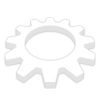


February 15, 2010 at 22:12
I think that it’ll take very much time and effort to make me use and learn how to use Dvorak, so I’ll hold on to KTouch and learn touch typing on QWERTY…
Wonder how i found this website? Wonder who I am too? It’s pretty easy to solve… 😉
May 19, 2010 at 23:27
I wish I could get a typematrix for free. Can anyone consciously make the switch? Touch typing uses muscle memory. And I understand that by learning dvorak on a different feel of a keyboard, you can know both layouts. But on the same keyboard, how do you switch without messing up?
May 20, 2010 at 0:13
@sofagreen:
I don’t have any proof to back up my statement that using different keyboards makes it easier to switch between the two layouts, it’s just my personal experience. I do believe, however, that anyone can learn to switch with a little bit of practice, even on the same keyboard.
If you still want to use this trick, you can try it with two “normal” keyboards with different feel (for example, one with flat keys). No need to buy an expensive keyboard; I’m sure you can find an old one lying around somewhere. Oh, and don’t rearrange the keys to the Dvorak layout – you want to learn how to type without looking at the keys, don’t you? 😉
August 1, 2010 at 0:32
Interesting write-up.
It’s been 3-4 years since I switched, and I deliberately chose the first day after x-mas to do it — not much pressure at work so I could force myself to take it as slow as necessary. For this purpose, I pried off and rearranged the keycaps of my normal (ThinkPad) keyboards (at work and at home), and I’ve found that to be perfectly adequate.
I was a (95%) touch typist before, and it took me less than two weeks to be fully comfortable in Dvorak (well, the bulk of my writing is code, which is symbol-rich and not exactly “prose” in the traditional sense). My qwerty touch-typing only deteriorated to “acceptable”, which is okay since I rarely (want to) use other people’s computers.
A curious observation I’ve made is that in hunt-and-peck mode (for instance, on my smartphone) I absolutely suck on Dvorak but zip along on qwerty, so my virtual keyboard has remained qwerty even though a Dvorak variant is available.
The by far most tricky part was to set up the Windows XP login window so I could enter my password using the Norwegian Dvorak layout!
October 24, 2011 at 11:11
Hello,
First, thank you for the great post. Very helpful. I’m considering switching over.
I’m curious if you’ve had problems with smartphones and dvorak?
I think the number of things with keyboards in my life will only grow, and dvorak support will lag far behind. I don’t want to be too constrained in which phone or navigation system I buy because I’m useless w/ qwerty or it messes me up.
Thank you for your thoughts,
– Dan
October 24, 2011 at 18:11
@Dan:
Thanks for your comment. I haven’t used smartphones with “real” keyboards that much (I mostly use T9 on my current phone), but I don’t think it would be that much a problem. The main reason is that the typing method on a smartphone is different from a regular keyboard. The way I see it, the brain remembers the motions of your fingers, not the actual keyboard layout. (Well, you can remember the latter as well, but just remembering the position of the keys won’t make you much faster typist.) With practice I believe it’s no problem to learn different layouts in the same way that you can learn several languages.
You’ve probably noticed that I’m being very vague. The reason is because I only have anecdotal evidence – my own experience.
To conclude: In the beginning I think learning Dvorak will mess more with your QWERTY skills on a regular keyboard than on smartphones etc. With practice, you should be able to maintain both layouts without too much trouble.
October 24, 2011 at 21:35
Wow, thanks for the quick response!
I sometimes use the swype keyboard on android which requires remembering where qwerty keys are, and I use two thumbs to type often on the regular android qwerty keyboard.
A quick search turned up some Dvorak keyboards for touchscreen android phones. There is also 8pen (http://www.8pen.com/) a totally different smartphone keyboard. I’ve tried it, but could never commit.
Maybe I should try 8pen first before going to Dvorak on my computer since it would be less of a productivity and lifestyle change?
Thanks again,
– Dan
October 24, 2011 at 23:28
I sometimes use the swype keyboard on android which requires remembering where qwerty keys are
My point was that when you become proficient at typing, it’s all muscle memory, and this applies to the swype keyboard as well. In the beginning you might think “First I have to move my finger to the D key, then swipe to v, next o…”, but as you get better you rather remember the swiping motion for writing “Dvorak”.
Personally I wouldn’t spend the energy to find phones with the Dvorak layout and learn to type on them since I never spend 8 hours per day typing on them anyway. As Jan Gundtofte-Bruun noted above, you might find it easier to type on QWERTY with your thumbs even if you touch-type Dvorak. Again, muscle memory.
Be prepared that your productivity on a regular keyboard will drop significantly when learning to type on Dvorak, and that you might have to practice QWERTY before regaining your old typing speed on that layout. Other than that, I wouldn’t worry too much.
November 3, 2011 at 0:03
@Thomas:
Just make sure to switch from time to time when you’re comfortable with Dvorak, with practice I’m sure you can maintain both layouts.
As with QWERTY there are many Dvorak variants. I don’t know which one is the most “standard”, but it seems like the U.S. Dvorak layout is usually shipped with operative systems. I personally use my own layout that’s based on the Swedish variants Svorak A5 and Svdvorak. Since I only plan to use Dvorak on my own computer, which I use most of the time anyway, this works out just fine.
November 2, 2011 at 23:03
I am currently thinking about doing the switch to dvorak. I’ve used qwerty keyboards for 27 years and I just spent a couple hours going though a home row only dvorak training and I can already see the advantages.
As mentioned in this article, my concern is to make sure I do not loose my qwerty typing skills. Also, I have seen several variations of the dvorak keyboard, is there one that is more ‘standard’, among this family?
November 3, 2011 at 2:13
I’ve spent another two hours today and I’m surprised at the speed it can be picked up; after a total of only 4 hours of practice, I can do all home row exercises almost without any mistake but without looking at help either, just not very fast (about 30 wpm) yet.
I’ll keep qwerty for work stuff as I need some speed, but I’m planning on doing 1-2 hours day for a couple weeks and then try to do my emails in dvorak to see how it goes.
November 4, 2011 at 8:09
Thank you both for all of the information!
Congratulations @Thomas! What training program(s) are you using? Has it affected your QWERTY skills?
I most often use my own computer, but I do use other peoples’ computers from time to time. I imagine that some of the time on other computers I would just be on for a couple of minutes, so hunt and peck would work, the other times I’d want to switch layouts for longer use.
@Hans, Thank you so much for all of the feedback!
I have several questions:
* How did you pick/make your custom variant?
* Are there others you would recommend I check out?
* Can you talk about what I’d have to do to be able to use others’ computers easily if I don’t use U.S. Dvorak? Would I need to keep a thumb drive with me?
It would be so neat to have an application that monitored all of my typing for 6 months and then made me a custom layout!
Thank you again for all of the help!
November 4, 2011 at 17:15
It turns out there is a text analyzer.
http://patorjk.com/keyboard-layout-analyzer/ will develop a customized keyboard just for you. It doesn’t take digraphs, the windows command keys, or the balance of hands into account, but it is pretty neat!
November 4, 2011 at 16:47
@Dan, I’ve been using ‘Master Key’ (OSX) and http://learn.dvorak.nl/ (WEB). I’ve been doing training only, but I haven’t used it for any real stuff yet, so it hasn’t affected my Qwerty skills.
November 6, 2011 at 3:25
@Dan:
* How did you pick/make your custom variant?
I needed the additional letters ÅÄÖ so I started to look at the Swedish variants. I liked that Svorak A5 placed special symbols on the letter keys, but I preferred Svdvorak’s placement of ÅÄÖ since it kept the punctuation keys (, and .) in the original Dvorak positions. From there I just went with feeling, putting the special symbols I use the most (mostly for Vim, programming and LaTeX) easily accessible. I also had to move Q since there wasn’t enough space for it in the regular place on my unstaggered keyboard.
* Are there others you would recommend I check out?
Depends on your primary language and if you want to go standard or customized.
* Can you talk about what I’d have to do to be able to use others’ computers easily if I don’t use U.S. Dvorak? Would I need to keep a thumb drive with me?
You would probably need to do something like that yes. Personally I don’t bother to change layout when I’m using another computer since I can type QWERTY quite well, and it’s good to train from time to time.
As for training programs, I used KTouch (shown in the blog post) and the Dvorak ABCD lesson. When you get more proficient I recommend the game Typing of the Dead, it’s very fun but quite stressful if you’re still struggling with finding the keys! If you like typing games you can also try Z-Type, an online game.
November 18, 2011 at 0:44
I learned Dvorak on my keyboard desktop’s keyboard. I eventually installed another OS to dual boot and I wasn’t able to use Dvorak, but I had no problems using QWERTY on the same keyboard. It might help to have a physically different keyboard, but it’s not required.
Phone should not have Dvorak keyboards IMO. The Dvorak layout was designed so typing is spread between hands evenly. On a phone that means more moving from one side to the other (in portrait mode at least). I believe a layout should be designed for phones separetely from the desktop layout because typing with one or two thumbs is much different than typing with all fingers.
February 7, 2012 at 1:52
Excellent article. I began my “Project Dvorak” a few months ago to see if I could become proficient with two layouts and have been using Typing Instructor Platinum to learn Dvorak with an average of about 15 minutes per day. It has extended the learning time, but I felt the repetitive sequences would help build a strong foundation as had been the case when I began teaching myself to touch-type in the late 70s or early 80s.
Using a mixture of cases, characters, numbers, and symbols, I type about 80 wpm with the QWERTY layout. My goal this year is to achieve at least 3/4 of that speed in Dvorak and I hope to surpass it next year. I now know the layout with the exception of about half a dozen symbols (which I know placement of, but am not yet practiced and speedy). The threshold I have used in the typing software for advancement is 35 wpm. (Originally, I tried 45 but quickly realized this was not realistic at the outset and throttled it down.) In most cases, I could hit 30 wpm after learning a few more keys in just one session, but those next 5 wpm sometimes took several days or longer providing the repetition and practice needed. With letters only, I’m now averaging over 40 wpm, again with only about 15 minutes a day.
I am just now beginning the next phase of learning as I become practiced in the final few symbols (that differ in layout from qwerty), and am starting to type an hour or two for general purpose using dvorak for some applications and qwerty for other applications. For example, I might type a chat in a window mapped to dvorak and enter search terms on the browser using the conventional layout. As I am only two days into this phase, I do often find I’ll get confused between layouts…I’ll try to hit “r” in qwerty and I keep tapping its dvorak location…then a few nearby locations as I question, “Where’d the qwerty R go?” I’ll also often hit j for h and h for j (more commonly mistaken on qwerty). It’s rather fascinating, actually, as I can feel my brain reprogramming for the two layouts and learning how to switch between them.
With this next phase, I would expect my speed to begin to pick up more quickly over the next few weeks, so I’ll leave a follow-up in the near future. I am very curious to see if and when I get to the point of matching or exceeding my qwerty speed…hoping to reach 90 – 100 eventually but it will certainly take time for the brain to fully transition.
Other than occasional qwerty confusion (which I believe has more to do with the threshold of learning I am currently crossing), my qwerty speed appears not to be impacted, either favorably or adversely.
February 7, 2012 at 12:15
Thanks for sharing your experiences Joel and Ross!
March 21, 2012 at 0:46
Hello I’m using Dvorak for my keyboard. It’s very weird 😀 But that’s only because im getting used to it
March 23, 2012 at 8:20
I’m just writing my first comment in dvorak. I’ve started today! 🙂 I didn’t know about the story of keyboard layouts before and thought that qwerty was an optimized layout… what a surprise to find out what’s behind it and all the consequences in our daily lives!
I must say I feel the rather steep learning curve right now (I’we been typing on qwerty and azerty for decades) but dvorak makes so much sense.
Thank you for sharing your experience!
I have one question though, how do you deal with shortcuts like ctrl+v ctrl+c?
April 5, 2012 at 13:21
The best way to master the Qwerty keyboard shortcuts under Dvorak is to just think and type them.
Sadly you’ll loose the benefits of being able to mouse with your right, and do the shortcuts with your left hand. This only suits a right hander anyway.
If you are a left hander, you can use the CTRL/SHIFT Insert/Delete combos instead.
If it’s a real pain, OSX let’s you run Dvorak but with the regular keyboard shortcuts, pressing the modifier in effect flips the layout. You might be able to do the same kind of thing on other OSs.
Probably by fluke, but Q and W fall above the command keys on an Apple, which is handy for closing tabs and windows.
Chording on one hand might cause some strain.
Some other alternative layouts keep the zxcv keys in the same spot (Qwerty)m ainly for this reason.
April 5, 2012 at 14:23
I am actually considering the use of a hotkey mapping utility to be able to use common shortcuts in conjunction with the mouse.
Right as I switched to Dvorak full-time, I ended up breaking my arm at the elbow (7 weeks ago). I was back on the keyboard with 2 hands after a few weeks but didn’t switch back to Dvorak until this week. Surprisingly. the brain retained almost the entire layout save a few special keys, and speed dropped back from about 40 to about 35 wpm. Now, I’ve resumed the quest toward my qwerty speed (incidentally, I can not currently complete a qwerty speed test…I keep switching to Dvorak when I attempt to do so!). The biggest issue I noticed with the Dvorak down-time was the considerable drop in accuracy that I’ve been overcoming again as my brain remaps Dvorak/Qwerty layouts again.
One other note of interest…during the two weeks I was strictly one-handed, I had attempted the one-handed dvorak layout and learned about 2/3 of the letters in that period…speed was very slow and it is quite a stretch for small hands like mine, but it was a rather fascinating experiment and I think I could have achieved basic proficiency in another week or so, though speed would have taken much longer…the fingers had to travel a considerably longer distance to “roll” from letter to letter.
April 5, 2012 at 14:30
I should also add that one-handed hunt-and-peck was a horrendous torture…I have been touch-typing since teaching it to myself in elementary school back when typewriters were still in use! That’s what drove me to try and quickly learn the one-handed layout when I had only one hand available for usage. The one-handed Dvorak had definitely shown promise had I required it further…it is an entirely different layout (a bit more logical for some keys, IMO).
June 15, 2012 at 19:00
@Jan Gundtofte-Bruun You mentioned that you had a hard time getting the login screen to accept Dvorak input. I too am having this issues. Do you, or does anyone else know how to switch it?
June 15, 2012 at 19:12
Oh yes, I “know” how to switch it … let me get my notes.
You will need to edit the Registry Key “HKEY_CURRENT_USER\ keyboard layout\ preload”, change the value to the Key name listed on the page below. Also, make sure that the correct DLL file is installed, but if it works once you’re logged this should already be in order.
I don’t have my Windows machine handy, but I do recall that I replaced the “US Dvorak” with a hacked DLL for Norwegian Dvorak, so I probably used the value “00010409” to achieve this — for you the value may be something else.
Link: http://www.easydesksoftware.com/keyboard.htm
The arcane knowledge required to make Windows play nice boggles the mind…
June 21, 2012 at 18:44
I was postponing for a long time but I finally made the switch last week. On qwerty my speed is/was about 60-70wpm, at the moment however I’m confusing the two layouts and it’s a mess.
On Mac I use the dvorak-qwerty layout, for windows I had to make a custom one (the key codes are qwerty but the chars dvorak) so that all shortcuts with ctrl/alt are the old ones (I use a lot of resharper/visual studio at work and I don’t want to relearn them), also a mac like mapping altgr+u for german umlauts. So far the layout feels really comfortable, I train almost everyday (gtypist/ masterkey), wpm about 30.
July 4, 2012 at 12:37
did you make the physical typematrix-layout by yourself? i’d be glad, if you can spare it :).
July 7, 2012 at 17:11
@ibotty:
I only remapped the keys (using XKB in Linux), you can find a slightly old version here: https://hanswchen.files.wordpress.com/2008/04/svorak_09.png
There are two reasons I made my own layout:
1. I wanted the Swedish åäö characters, but didn’t like their placements on the Svorak layout; or rather, I wanted to , and . to be where there are on the regular Dvorak layout.
2. Inspired by Svorak A5, I wanted easy access to common symbols such as {}[]$;/()|:=+~% using the Alt Gr key. This is very useful for programmers, Vim and LaTeX users etc., and I happen to be all of that. 😀
I don’t think I’ll have time to write a blog post about it anytime soon, so please ask if there’s anything else you wonder.
July 8, 2012 at 9:40
hi hans,
thanks for your reply. i think i did not make myself very clear. i was referring to the ktouch “physical” layout [1]. i have since made my own with the ktouch keyboard editor (which is a pain in the ass btw. and why is the physical layout tightly tied to the keymap anyway?).
if someone is interested in a programmer’s dvorak on typematrix-layout for ktouch, simply mail me. username ktouch, domain ibotty.net. if/when i clean it up (correctly remap the characters in the num-row), i might submit it to ktouch anyway.
[1] https://hanswchen.files.wordpress.com/2010/01/ktouch.png
July 8, 2012 at 10:10
@ibotty:
Ah, I see. Yes I made that layout myself. However, as you can see it’s for my custom Dvorak layout, and thus I didn’t submit it anywhere. I think the KTouch developers would be interested in a Programmer’s Dvorak on Typematrix, though. (Now that I think about it it’s a bit strange that KTouch doesn’t support downloading new lectures/layouts with GHNS.)
July 8, 2012 at 10:17
at first i thought the (as i called it) physical layout is separate from the keymap (as in X). so i thought it would be easy to reuse. that’s not the case though. as the key remapping is the real hard work in the ktouch editor (the rest can be scripted or (horror) moved with the mouse pretty easily), it would not really have helped anyway.
October 30, 2012 at 2:34
I’ve noticed a few people talk about changing keyboards and problems with other computers but that is a non issue. It doesn’t take more than a couple clicks to change the layout in Win7.
October 30, 2012 at 18:51
@Eric, you’re right — although, only if you’re okay with a US Dvorak layout, which many of us aren’t (we need access to our weird nætiønål çharacters…). Oh, and only if you’re content with switching layout _per app_, which many of us aren’t (on Linux, the change is for all apps). Hence, the banter here. But I’m really glad to hear that some users can manage with just a couple of clicks, I really am!
NB. For me, I got hold of a nice Norwegian Dvorak layout installer at doomtech.net, and my global-switching goal is achieved by using keyla (https://code.google.com/p/keyla/wiki/en_Main).
December 21, 2012 at 4:11
[…] of the time to go from QWERTY to comparable skill with Dvorak range from 40 hours to 100 hours to six weeks. Compare this to the flawed Navy study cited above, which claimed that the entire retraining cost […]
October 1, 2013 at 20:35
FREE DVORAK KEYBOARD: I realize I am a little late with this comment, but in case anyone comes across this…I, too, was curious about learning Dvorak. I am a medical transcriptionist by trade and have not had any down time to afford the learning curve as of yet. However, for those interested in trying it but can’t afford a keyboard, there are sites you can Google about how to switch your keyboard settings to Dvorak in Microsoft and Apple. It was surprisingly simple! I just pulled the keys off my keyboard and rearranged them to match Dvorak. There are 4 keys that have to stay put so I just put lettered stickers on those and Bam! There is a free online typing site I use for my son called powertyping.com…you can choose Dvork and go from there. Good luck!
p.s. I previously put this on the wrong thread so I am pasting here. Sorry for the redundancy!
October 1, 2013 at 23:54
@Jen:
As I mentioned in an earlier comment, I would not recommend to rearrange the key. Instead you can print the layout out on a sheet of paper and put somewhere near your computer screen. The goal is to be able to touch type without looking at the keyboard. As a bonus you’ll be able to type Dvorak on any keyboard, regardless of how the keys are labeled!
November 28, 2013 at 17:52
Are you me from the future?
November 29, 2013 at 0:39
@Dagan:
Maybe. In that case you have a bright future ahead of you, young lad. 😉
January 8, 2014 at 4:38
Hello Hans,
Have you ever heard about the Colemak keyboard?
http://julxrp.wordpress.com/2012/11/21/colemak-vs-dvorak/
Here is my experience with these. So far, I have been using Colemak for 1 year now and I can say that I’ve not made any progress with it at all. I know the layout. My fingers know the layout, but I cannot make a single sentence or sometimes a word without the making a host of mistakes. Even attempting to type slowly one letter at a time, is so damn hard. So frustrating.
When I was learning Dvorak, although how briefly, I could say that I was making better progress with it in that one month than what I have this whole year. So sad. 😦
Just thinking about switching to Dvorak is also bad because that would mean, I admit to being defeated by a keyboard layout. 😛
January 8, 2014 at 4:58
It sounds as if you really have given Colemak a good go. No need to stick with a bad decision, change to something that suits you better.
Oh, and don’t think of it in terms of being defeated by a layout — perhaps it’s the layout that’s not up to your needs!
January 8, 2014 at 5:05
The one reason why I stuck with Colemak for so long was because of the keyboard shortcuts. The layout made the shortcuts easy and the you tend to loose that with Dvorak. I don’t know whether sticking with the layout because of the shortcuts is a good idea, but I like using them. They do come in handy quite often. 🙂
January 8, 2014 at 5:18
Agreed, Command+X/C/V is not good on Dvorak. Maybe you’ll find yourself able to retrain your muscle memory? Luckily for me, I’ve always preferred the DOS copy/paste commands (Ctrl/Shift+Delete/Insert), but with you being on a Mac that’s not going to be an option.
Still, I’m a HEAVY user of general shortcuts in apps, and I’m flying as fast as ever (and faster when typing plain text).
Good luck!
January 12, 2014 at 0:16
@Julxrp:
Yes I know of Colemak (and a plethora of other weird layouts) but never tried it. I agree that many shortcuts are worse on Dvorak when you only use one hand – mostly cut/copy/paste/undo. I have specific keys for the first three on my TypeMatrix keyboard, but have to do a special remap if I want one for undo.
I think I understand part of your frustration about learning Colemak. Learning where all letters are on a new layout is not too hard; however, when you’re a fluent typist, you don’t really type letter by letter. Rather, words just become one single “movement”. Getting to this stage takes a lot more time than just remembering placement of keys. It’s all in the muscle memory. When I started with Dvorak I practiced by typing words with a consistent WPM – the faster the better, but going slowly was also fine. The important thing was to keep a steady pace and not stop to think “where is that letter?”.
Since I haven’t tried Colemak I can’t give any tips on it, but maybe it’s more confusing because it’s more similar to QWERTY which your fingers are used to.
January 31, 2014 at 3:14
Hans, I found your article when I was searching on the web about how many people actually uses Dvorak keyboard and your article came up.I have not met another person (that I know of) who uses Dvorak — just feel a bit lonely.
Anyways, I’ve been typing using Dvorak keyboard for over 20 years. Started back in high school, probably about a year or so after learning to touch type on QWERTY. I learned Dvorak keyboard by brute force — switch the layout in software on my computer at home and force myself to hunt for the right keys. Just as you had recommended to other people, I’ve created a cheat sheet and put it next to the computer for me to look up where the correct location for the key I’m looking for until I can fully remember where the keys are. I don’t really remember how long it took to learn it, but as with you, I think it was well worth it.
As with your experience, Hans, the advantage of Dvorak is not really the typing speed. Yes my typing speed did increase marginally, but the primary advantage is comfort. Using QWERTY keyboard, my fingers and hands always feel cramped after a short type typing with QWERTY keyboard. Typing on the Dvorak keyboard, however, the hand feels very natural and comfortable, not stressed at all.
I use Dvorak keyboard almost exclusively — whether it’s on my own computers or computers at work. @Julxrp and @KlaymenDK, I don’t have any problems with short cut keys like cut/paste/undo with Dvorak keyboard — yes, they are located differently from where they are on a QWERTY keyboard, but with time I’ve gotten used to where they are on a Dvorak keyboard.
As far as switching between QWERTY and Dvorak, I only have minor problems switching from Dvorak to QWERTY. I feel clumsy and my hands feel strained when typing on a QWERTY keyboard. The initial clumsiness falls away and the typing speed returns quickly after a few minutes of adjustment.
My only problem is, no one else I know of uses Dvorak keyboard — and everyone I know calls the Dvorak keyboard the “German” keyboard — because I studied in Germany. I tried to correct them — I kept telling them it has nothing to do with German or Germany and I tried to tell them about the Dvorak keyboard, but they just kept calling it the “German” keyboard.
Anyways, thanks for sharing your experiences.
I agree with you about the Colmak keyboard — the difficulty might stem from its similarity to QWERTY — the brain / muscle memory / whatever tend to revert to old habits.
February 1, 2014 at 0:33
@Lucas:
Thanks for sharing your experience! Funny that people call it the “German” keyboard, as the name “Dvorak” does not sound German to me at all. Maybe they think of Antonín Dvořák, the Czech composer, whom they then connect with Bach, Beethoven, and Mozart, and therefore Germany.
Don’t worry, you’re certainly not alone. I can think of several reasons why some people don’t want to use Dvorak, but it makes sense to me since I use a keyboard for more hours than I sleep every day. Might as well make it as efficient as possible and try to avoid injuries like RSIs. I’ve talked to people who have experienced RSIs, and they all said that it is easier to prevent than to recover from. So you should feel good about making the decision to learn Dvorak over 20 years ago!
February 23, 2014 at 6:24
It looks like you made the switch about the same time as I did, Hans. I blogged about my experience at the time (in case anyone’s interested, that saga starts here).
My tuppence on whether it was worth it (six years on) is an unqualified yes. One reason for that, though, is that I was a fast two-fingered hunt-and-peck QWERTY typist before, and the advantages of touch-typing over hunt-and-peck are immense — I’m only speaking from my own experience, here, but I feel fairly sure that this would be true whichever keyboard layout one chooses to learn touch-typing on. The important message is, I feel, to learn how to touch type.
There are a few downsides to switching to the Dvorak layout from QWERTY, some of which you, and your commenters, have mentioned. My experience has been that being able to hunt-and-peck on Dvorak is a boon in many situations, such as finding those AWOL copy-cut-paste hotkeys, as well as other less-commonly hit keys, and entering passwords. In case this might be of interest, I wrote an article some time ago explaining how to make your own Dvorak keyboard from a QWERTY one. Or you can buy replacement keytop labels (home-made ones wouldn’t last long, I fear!)
The biggest hurdle I’ve encountered in my travels comes when playing some games that assume that you’re using a QWERTY. Which, incidentally, is how I arrived here: I was searching for “typing of the dead dvorak”; you’ve answered my question, but I got a tad sidetracked saying hello to a fellow Dvorak nutter… and now I’m off to take a look at ‘Z-Type‘ — thanks for the tip!
February 23, 2014 at 6:29
PS OMG Z-Type is awesome 🙂
March 21, 2015 at 9:09
Hello!
I don’t know if this is common knowledge by now, but it seems that at least in Windows, it might be easiest just to use Autohotkey to remap your layout to whatever you want:
http://olalindberg.com/2008/autohotkey-swedish-dvorak-svorak-in-windows/
And here’s the beef:
[Quote]Instead of installing a keyboard layout I�m now running AutoHotkey to remap my keys. It�s a tool that allows you to create macros, so I have one (big) macro that remaps my layout from Swedish to Svorak. It works perfectly! It also makes it easy to customizatie my layout (e.g. swap CapsLock with the Left Shift key). AutoHotkey also allows to generate an executable file that�s easy to put on a USB stick and bring to other computers. Just start it and it remaps the keys. Close (or pause) it and you�ll get the Swedish layout back.[/Quote]
Seems easy enough. I haven’t tried it yet, since I’m still waiting for my keycap stickers to finally make the switch. =)
March 21, 2015 at 9:28
Found another take on Autohotkeys approach, but these files are for Svorak and Svdvorak only, i.e. Swedish Dvorak:
http://viktorbarsk.se/svorakremapping/
Main features:
-portable
-no installation, just run the exe-file
-no need for admin-profile (use it on any Windows PC from a USB-stick!)
-Svorak A1 and A5
-Qwerty or Svorak when Ctrl/Alt/Win is downpressed, i.e. you can still copypaste from Ctrl+c and Ctrl+v
-shortcut for changing between Qwerty and Svorak
-remapping of unused keys, e.g. use Caps Lock for an extra backspace
This seems to be as easy as it can get. I’ll definitely try this first before the Autohotkey approach.
July 5, 2015 at 18:06
Great post. I’ve been a Dvorak user for about 12 years. I switched cold turkey in college and haven’t looked back. I still have to use Qwerty at work and any public computers so it has been Dvorak at home and Qwerty elsewhere. It hasn’t been that hard to switch back and forth. It’s not that I’m that much faster with Dvorak (probably about the same or slower since I could type around 100wpm in Qwerty), but I can type for longer periods of time without my hands getting sore.
Also, I just bought a new MacBook Pro and came across something interesting. I’ve actually gotten used to using the equivalent of Cmd-I (to copy) and Cmd-. (to paste)…it has become second nature to use that weird key combo. When choosing the keyboard layout in OS X Yosemite, I accidentally picked Dvorak – Qwerty Cmd, which appears to allow use of the usual location of Copy and Paste. However, it doesn’t seem to play nice with the Paste and Match Style shortcut that I use a lot so I just switched back to the one that my muscle memory has gotten used to. For those experimenting with key remapping apps, this may be of use to someone.
Scott
December 15, 2015 at 8:34
Great article, well done!
Would love to know exactly how you went about learning the Dvorak keyboard method, what typing software you used to relearn to touch type, etc.
December 23, 2015 at 23:57
@Paul E:
Thanks, because of your comment I’ll try to write a bit about it someday (although that day may be far off in the future due to my busy schedule).
December 29, 2015 at 13:12
I actually have one of those safe type keyboards you show at the top of the screen. I liked using it, but the placement of the number pad was annoying. I found that I used it more than you would think. That’s really the only reason I don’t use it anymore.
January 1, 2016 at 16:07
After having been a touch typist for perhaps a decade I switched to Dvorak and doggedly used nothing else for about another decade. It never seemed to my my speed or accuracy increased, rather the contrary in fact. But I doggedly pursued theory in the face of experience. Then I read an article in Reason magazine on the history of Dvorak and suddenly my experience made sense. The original “evidence” was essentially fraudulent and, as far as I know ALL the “evidence” that Dvorak is superior is, like yours, essentially anecdotal and involves people whose typing speed increased while either intensely practicing (as in the original “scientific” evidence) or while actually learning to touch type (as in your case). Further, I would hypothesize that the common IMPRESSION that it is better is based on some combination of wishful thinking (“I’ve invested all this time and effort – it MUST be good”) or “seeing what you expect to see”. I’m glad you contradicted the common myth that querty was designed to slow typist down. To elaborate a bit further: the principal design intent was to make it more common for keystrokes to alternate between left hand keystrokes and right hand keystrokes. So more sequences like rlrlrlrl
and less like rrllrrll. That was to make it less likely for the mechanism to jam, but NOT by slowing down the typist. If anything it speeds up typing, but probably at the cost of more transposition mistakes like: msitake.
This is purely anecdotal also, but for what it is worth, when I switched back my typing got noticeably better. I suspect most people like me don’t talk about the experience because we figure we’ve been had and prefer not to admit it.
January 3, 2016 at 10:40
@wanderinggeek:
Thanks for sharing your interesting experience! I would like to see a trustworthy source about the fraudulent evidence before I believe it (especially since you only cite a magazine and said essentially fraudulent – is that different from just being fraudulent?).
I maintain that you if you’re considering switching to Dvorak, you should do so primarily for the added comfort. Increased speed may be an additional bonus to some people, but for others, especially people who are already fast typists on e.g. QWERTY, they may not see any significant speed increases (and maybe even speed decreases, as in your case). This seems to be supported by the scientific literature, see e.g.
Buzing, P. (2003). Comparing different keyboard layouts: aspects of qwerty, dvorak and alphabetical keyboards. Delft University of Technology Articles.
As far as I know QWERTY wasn’t designed to alternative between the left and right hand – there are e.g. many long words where the fingers on one hand does most of the work. Dvorak, on the other hand, did take this into account (for the English language), which is why you find all vowels on the left side.
As a side note, did you ever try the Colemak layout? I know that there are people who prefer it to Dvorak because it’s more similar to QWERTY.
January 13, 2016 at 10:32
I started learning Dvorak back in… 2009 I believe. So I’m 7 years into it and I’m happy I did it. It was over a summer just on a whim, or thinking it would be a nerdy thing to do, and if I didn’t like it I could switch back in time for school starting, no big deal (I was in university at the time). So I gave myself 4 months to learn.
I first tried to pop out the keys on my macbook to learn. I ended up breaking a key, so I took it in and while the key damage wasn’t covered by warranty, I had other defects which were covered, allowing the whole keyboard to be replaced for free luckily!
I decided to instead just learn by touch typing and stick it out. I was touch typing in qwerty already, so it wasn’t a big step to learn touch typing again.
That summer I was doing a job for my dad that required about 8 hours of typing a week that I could do on my own time. I was also very active in a chatroom. The first bit, the job took twice as long as I was before, and I was frustrated that I couldn’t keep up with the chat conversations. But after probably 6 or 7 weeks I was feeling proficient and by the end of the summer I was just as fast as I was originally with qwerty (by my subjective opinion, I haven’t done wpm tests for either). The one problem I have, mostly in Chatrooms where I was less likely to spellcheck in order to keep up with the conversation, was the distance to reach for the ?. I often would end a question with a L, leading me to excuse myself, but “the keys are right next to eachother I swear!” haha.
I think these two things were big factors in helping me learn it. I never took typing courses online or anything, I just went slowly, made a lot of mistakes and tried to learn from them.
The speed or lack of speed now doesn’t matter for me, because like you its the comfort that has kept me with it. I sometimes watch people touch type qwerty and its with wonder how much their fingers move around! I’m happy I hardly have to move my hands around at all. The word ‘Minimum’ is so lovely to type now, whereas in qwerty your right hand index gets a workout.
My skills in Qwerty are mostly gone. I cannot touch type at all anymore, I have to look for each letter for the most part and so I am significantly slower if I am using a library computer or something. But that isn’t often. All my work places have let me have the Dvorak keyboard and so that has done me well.
If I had to switch back to QWERTY I’d have to go through a relearning process, but I’m sure I could get back to touch typing very quickly. I just have no want to, I like Dvorak a lot.
Every once in a while my brain short circuits or something and a single letter will switch back to qwerty for a brief time. Its usually the letter E. Then my work will be peppered with periods, for a time (eg: Th.n my work will b. p.pp.r.d with p.riods). Possibly its because of the proximity of the dvorak E to the qwerty E that makes that switch. It rarely happens and only for a brief bout, but I just find it funny that my brain will just do that out of nowhere.
January 17, 2016 at 23:09
@Lindsay:
Nice to hear about your experience with Dvorak, thanks for sharing!
January 18, 2016 at 12:53
An old post I know but I switched full-time to Dvorak in 2010 whilst I was at University – at the end of a year where I would have the whole summer break to get up to speed. At first I wasn’t at all sure about it and then within two weeks the progress was good. After about 2 months, I was about the same speed as QWERTY but much, much more accurate.
I would say exactly the same thing that you did. It wasn’t about the inherent design properties of the Dvorak keyboard, it was about re-learning to type and learning to do it ‘properly’. I was using computers at the age of 3 (our first, an Amstrad 386SX in about 1991) and learned to type with my left hand ‘properly’ and my right, just using my index finger. I got up to around 70WPM like this but my accuracy wasn’t where I wanted it to be.
After a couple of years, I needed to use QWERTY at work. Not ideal. It took me a couple of weeks but after a minute or so ‘switchover’ it was fine. Now I have to use QWERTY even more at work (different job) and I can touch-type at my old speed on there using exactly the same method. It’s like nothing has changed at all. In the last couple of weeks my laptop was damaged so I’ve been away from my Dvorak keyboard (and just set up a very old 2006-era iMac which I am typing on now with Dvorak) and I’m typing like my old Dvorak self again.
It seems I’m one of the lucky ones that can manage both layouts with relative ease – but I didn’t touch QWERTY much at all for nearly 2 years. Until I had to use it, my typing was very arduous. Now I’m functional with QWERTY again and nobody would know from a glance that I don’t use that keyboard all the time.
Thanks for sharing your experiences. Very interesting indeed!
Duncan
January 19, 2016 at 18:33
@Duncan Taylor:
Thanks for chiming in, it’s always fun to hear about other people’s experiences!
July 14, 2016 at 23:59
I used to type with QWERTY, now im a DVORAK touch typist. I learned it for 2 months. I much prefer Dvorak than Qwerty as it is more ergonomic. Oh, I forgot to mention that I’ve been a Dvorak user since 2009.
September 1, 2016 at 0:24
[…] been interested in the Kinesis Advantage for a while (I mentioned it in my Dvorak post), but the steep price, combined with the fact that I couldn’t try it out without risking to […]
December 29, 2016 at 5:49
[…] research details how QWERTY keyboard users take many months to master another keyboard layout (Two years later). Yet, research in 2013 (lab typing ), found that with consistent practice, 100 random students […]
January 21, 2017 at 2:23
I tried switching layouts. I moved from QWERTY to Dvorak to Colemak. The journey has been chronicled in the articles below.
https://julxrp.wordpress.com/2012/11/21/colemak-vs-dvorak/
https://julxrp.wordpress.com/2014/01/28/your-keyboard-you-ill-stick-with-colemak/
https://julxrp.wordpress.com/2014/08/25/good-bye-colemak-its-been-fun/
https://julxrp.wordpress.com/2015/08/26/your-keyboard-you-qwerty-is-no-picnic/
In brief, Dvorak shines in terms of typing feel. My large fingers did not feel very cramped when I was using it. The hand alteration was amazing and I was able to get to grips with it far more easily. Probably because I was training myself to touchtype for the first time using it.
Where Colemak shines is in the keyboard shortcuts. On one hand, you have the usual CTRL + ZXCV, but in addition, you have A/S/T/P as well on the same hand. And since I work on Mac OS Cmd + shortcuts is a far more easier than CTRL. I can use my thumb on Cmd and that leaves four fingers free to use the shortcuts easily. Brilliant.
Typing on Colemak was an entirely different matter. It felt comfortable, but it wasn’t as easy as Dvorak to get used to. Another thing was that because of the rolling feel, I felt my fingers cramping. Maybe because my hands were bigger.
I am under the opinion that there is true merit to the idea of Colemak being marginally superior to Dvorak, but that is only in terms of the shortcuts. That is about it. If shortcuts are not your thing, then you can use Dvorak and you will not be sorry.
February 5, 2017 at 6:08
[…] hecho las experiencias de quienes cambian a teclado Dvorak indican que efectivamente sí que hay mejorías en la velocidad. ALgunos consumidores hablan de velocidades […]
February 5, 2017 at 6:14
[…] hecho las experiencias de quienes cambian a teclado Dvorak indican que efectivamente sí que hay mejoras en la velocidad. ALgunos usuarios hablan de velocidades un […]
February 5, 2017 at 6:19
[…] hecho las experiencias de quienes cambian a teclado Dvorak indican que efectivamente sí que hay avances en la velocidad. ALgunos visitantes hablan de velocidades un […]
February 5, 2017 at 6:29
[…] hecho las experiencias de quienes varían a teclado Dvorak indican que ciertamente sí que hay mejorías en la velocidad. ALgunos clientes conversan de velocidades un […]
February 5, 2017 at 6:32
[…] hecho las experiencias de quienes cambian a teclado Dvorak indican que efectivamente sí que hay mejoras en la velocidad. ALgunos usuarios hablan de velocidades […]
February 5, 2017 at 6:38
[…] hecho las experiencias de quienes cambian a teclado Dvorak indican que efectivamente sí que hay avances en la velocidad. ALgunos visitantes hablan de velocidades un […]
February 5, 2017 at 6:51
[…] hecho las experiencias de quienes cambian a teclado Dvorak indican que efectivamente sí que hay mejoras en la velocidad. ALgunos usuarios hablan de velocidades un […]
February 5, 2017 at 7:10
[…] hecho las experiencias de quienes cambian a teclado Dvorak indican que efectivamente sí que hay mejoras en la velocidad. ALgunos usuarios hablan de velocidades un […]
July 12, 2017 at 17:18
About 2 years ago, I also switched from Qwerty to Dvorak. My Qwerty speed was between 100 & 120, depending on what I was typing. Currently, I’m at 60-85 for Qwerty, & 60-75 for Dvorak.
Dvorak definitely is “easier” to type in that the finger travel for most words are better balanced between left & right hand and that fingers stay mostly on the home keys for many words.
But was it worth it? Here are more “facts” from my experience that contribute to answering that question. One year after I began, my Qwerty speed dropped to about 65 while my Dvorak speed was around 50. So, basically, there was a very large dip from when I first switched to today, about 2 years later. That is, I somewhere in the process, my typing speed went down significantly. Further, during my 2 year transition, I went from spending most of my time on Qwerty with very little time on Dvorak to today, which is the opposite. I don’t have supporting data, but I believe the proportion of time I spend on each layout for the 2 year period is simply linear — Qwerty at 99% & Dvorak at 1% at the beginning to about the inverse, Qwerty at 1% & Dvorak at 99%.
I didn’t think it was worth it. I used Qwerty for 29 years & essentially mastered it (e.g., to achieve 120 wpm without stressing my fingers & wrist, I never really returned to home row — my fingers just rested wherever they were, & moved to where they need to go.) Then I had to reorient my brain & hand muscles. Bad idea, but I wanted a challenge. I wish I had learned Dvorak earlier in my life. I’m going to teach my kids both layouts when they begin touch typing.
Still, I’m 99+% Dvorak now. I still practice Qwerty a few times a week on http://www.thetypingcat.com. Hope in a couple of more years from now, I can achieve 100 wpm on Dvorak.
July 25, 2017 at 7:33
Reblogged this on Julx's Blog.
January 13, 2018 at 4:23
I was one of the first to use the Dvorak keyboard when I worked for the the Civil Service in London in 1957 – I had never used a typewriter before joining the Civil Service after leaving school and was chosen and asked if I would like to use a new type of keyboard that could potentially be quicker and I took up the challenge – we had 2 in our typing pool so that if mine went wrong for any reason I would have a spare to use – I don’t think I was faster than my collleagues but I was more accurate – I spent the next 12 years using the Dvorak keyboard while working for the Civil Service before moving to Brighton to work in another area of the government but not as a typist because they did not have a Dvorak keyboard so went on to be a Clerical Officer and later learnt to type on a Querty keyboard – looking back I enjoyed my time on the Dvorak keyboard but because there were only 2 in the whole of the Civil Service in London and they were in the typing pool that I worked in I felt that I was restricted that’s why I decided to branch out so that I could progress in my career.
June 22, 2018 at 11:13
To start with:
I.
Love.
Dvorak.
I love the way it feels when I type using Dvorak; it’s like my fingers are just rippling. I love the speed with which I can type Dvorak (120 WPM at my peak, v. 90 WPM QWERTY). I learned to type Dvorak in the late 80’s/early 90’s and used it almost exclusively for about 10 years, until I got chewed out for changing my keyboard layout at a place I was working, which forced me back to QWERTY.
While I’d love to get back to typing Dvorak (as I type this, I’m looking at the keyboard layout, posted in my cube), it’s probably not practical for me. In my job (IT), I frequently login to different computers using shared accounts that AREN’T configured for Dvorak layout and are shared with people who have no interest in learning it. My home machines are all shared with people who have no interest in learning a new keyboard layout (i.e., my wife), and we share an account just because it’s easier.
Finally (and I know this is the weakest argument), I have a lot of muscle memory tied up in the QWERTY layout, especially in commands and programming.
Additionally, I type fast enough in both layouts (at my peak) that my limitation isn’t my typing speed. It’s how fast I can compose while I’m typing, which is only 40-60 WPM anyway.
Just my thoughts.
June 22, 2018 at 13:58
@Doug, I love your description about the feeling. You’re totally right, although I’ve never used such phrasing in my own explanations.
What’s your operating system, and how locked-down are your computers?
I ask because it’s easy enough to implement an unobtrusive keyboard-switching system that I’m sure your colleagues won’t mind (if they even notice it).
On Linux, it’s built-in and I have had it configured to toggle between Dvorak and US Qwerty at the touch of CapsLock (and using Shift-CapsLock to toggle caps lock). On Windows, you can do exactly the same, but you have to (a) ensure that the layout-switcher works globally and not just in the active window, and (b) install a cool little thing called Keyla to take care of the switching part (at least, this was incredibly useful on Windows XP, the OS is probably very different now).
At home, all “my” computers (including the htpc) run dual layouts with the CapsLock switch, and my wife is fine with it (kids are too young to type, but you bet they’ll grow up thinking alternate layouts are a common thing).
At work, all my co-workers know to hit Caps before they type on my system.
Cheers!
June 22, 2018 at 15:37
@KlaymenDK – I’ve given it some thought. I can easily switch between keyboard layouts on my own machine at work using the standard Windows keyboard switcher, it’s really only other machines there that are the issue.
At home…well…I’m pretty certain my wife would think of it as a pain to deal with. Overall, I’m just not certain it’s worth it at the moment.
Sigh.
March 18, 2019 at 10:10
[…] hecho las experiencias de quienes cambian a teclado Dvorak indican que efectivamente sí que hay mejoras en la velocidad. ALgunos usuarios hablan de velocidades un […]
March 18, 2019 at 10:15
[…] hecho las experiencias de quienes cambian a teclado Dvorak indican que efectivamente sí que hay mejoras en la velocidad. ALgunos usuarios hablan de velocidades un […]
March 18, 2019 at 10:16
[…] hecho las experiencias de quienes cambian a teclado Dvorak indican que efectivamente sí que hay mejoras en la velocidad. ALgunos usuarios hablan de velocidades un […]
March 18, 2019 at 10:54
[…] hecho las experiencias de quienes cambian a teclado Dvorak indican que efectivamente sí que hay mejoras en la velocidad. ALgunos usuarios hablan de velocidades un […]
March 18, 2019 at 11:03
[…] hecho las experiencias de quienes cambian a teclado Dvorak indican que efectivamente sí que hay mejoras en la velocidad. ALgunos usuarios hablan de velocidades un […]
March 18, 2019 at 11:03
[…] hecho las experiencias de quienes cambian a teclado Dvorak indican que efectivamente sí que hay mejoras en la velocidad. ALgunos usuarios hablan de velocidades un […]
March 18, 2019 at 11:05
[…] hecho las experiencias de quienes cambian a teclado Dvorak indican que efectivamente sí que hay mejoras en la velocidad. ALgunos usuarios hablan de velocidades un […]
March 18, 2019 at 12:03
[…] hecho las experiencias de quienes cambian a teclado Dvorak indican que efectivamente sí que hay mejoras en la velocidad. ALgunos usuarios hablan de velocidades un […]
March 18, 2019 at 12:45
[…] hecho las experiencias de quienes cambian a teclado Dvorak indican que efectivamente sí que hay mejoras en la velocidad. ALgunos usuarios hablan de velocidades un […]
March 18, 2019 at 12:54
[…] hecho las experiencias de quienes cambian a teclado Dvorak indican que efectivamente sí que hay mejoras en la velocidad. ALgunos usuarios hablan de velocidades un […]
March 18, 2019 at 13:02
[…] hecho las experiencias de quienes cambian a teclado Dvorak indican que efectivamente sí que hay mejoras en la velocidad. ALgunos usuarios hablan de velocidades un […]
March 18, 2019 at 13:18
[…] hecho las experiencias de quienes cambian a teclado Dvorak indican que efectivamente sí que hay mejoras en la velocidad. ALgunos usuarios hablan de velocidades un […]
March 1, 2020 at 3:07
[…] hecho las experiencias de quienes cambian a teclado Dvorak indican que efectivamente sí que hay mejoras en la velocidad. ALgunos usuarios hablan de velocidades un […]
March 1, 2020 at 3:47
[…] hecho las experiencias de quienes cambian a teclado Dvorak indican que efectivamente sí que hay mejoras en la velocidad. ALgunos usuarios hablan de velocidades un […]
March 1, 2020 at 6:42
[…] hecho las experiencias de quienes cambian a teclado Dvorak indican que efectivamente sí que hay mejoras en la velocidad. ALgunos usuarios hablan de velocidades un […]
March 1, 2020 at 7:10
[…] hecho las experiencias de quienes cambian a teclado Dvorak indican que efectivamente sí que hay mejoras en la velocidad. ALgunos usuarios hablan de velocidades […]
March 16, 2020 at 19:43
I have just found this site and would like to tell you that I was the first person in England to learn the Dvorak keyboard – it was in 1956 when I joined the Civil Service in London – they said that they had this keyboard that was named Dvorak and would I like to learn to type on it instead of the normal QWERTY one and I said yes – I used the Dvorak keyboard for the next 10 years while still working in their typing pool – when I left and found another job which required a small amount of typing I found it difficult to adjust to a Querty keyboard and could never attain the speed that I had with the Dvorak – which was fast and accurate – it’s nice to know that there are other people out there who have experienced the Dvorak keyboard.