This is just a quick announcement that ksuperkey has been updated to version 0.4. The new version brings some features from upstream (most importantly the ability to define mappings using keycodes) and an improved Makefile, which will hopefully make the application easier to package.
 ksuperkey is shy and likes to stay hidden in the background, so this is as close to a screenshot as you’ll get
ksuperkey is shy and likes to stay hidden in the background, so this is as close to a screenshot as you’ll get
ksuperkey is a small utility that allows you to use your Super key (sometimes called Meta or Windows key) to open your application menu, while keeping the functionality to use Super in keyboard shortcuts. In other words, ksuperkey won’t interfere with any of your existing shortcuts. It achieves this by letting Super act as a normal modifier key when pressed in combination with other keys, but generating a different keyboard combination (Alt+F1 by default) when the Super key is pressed and released on its own.
You can easily install ksuperkey and try it for yourself following the instructions on Linux-apps (the application is now included in many distributions’ repositories, and even shipped with a few distros, which is really cool). After installing ksuperkey, you just have to make sure the shortcut for your application launcher is Alt+F1, add ksuperkey to autostart, and finally log out and log in again (or start ksuperkey manually). Detailed instructions here.
Note that ksuperkey only depends on X11 and should work perfectly fine in Plasma 5, as well as other desktop environments such as Xfce, LXDE, GNOME Shell, etc.
 Why not try ksuperkey with the new, shiny application dashboard in Plasma 5.4?
Why not try ksuperkey with the new, shiny application dashboard in Plasma 5.4?
If you run into problems or have any questions, feel free to drop a comment below. I’ll try to answer when I find some free time.
I need your help!
I would like to keep an up-to-date list on Linux-apps of ways to install ksuperkey on different distributions, and for that I need your help. Currently I have:
- Arch Linux
- Chakra
- Fedora
- Gentoo
- Kubuntu
- Netrunner
- openSUSE
- PCLinuxOS
- Ubuntu
If you know the best way to install ksuperkey on your distribution, and it’s not included in the list above, I would appreciate if you could leave a comment below. If the only way is to compile from source, that would be helpful information as well. Many popular distros are currently missing from the list, for example Mint, Debian, Fedora, Mageia, CentOS, Manjaro, Slackware, Gentoo, etc.
Thanks!
Update August 17, 2016: Changed links to point to new Linux-apps.org site instead of KDE-apps.org.
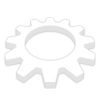

August 26, 2015 at 15:34
Thanks for another release. This is a must use app for me. I use it in Fedora. Since building from source is only a single command I have never really bothered about looking into packaging it for Fedora.
August 26, 2015 at 16:06
That is easy, in Gentoo to download and install from source just do
# emerge ksuperkey
August 27, 2015 at 6:55
@Sudhir Khanger:
Thanks for your input! I’ll see if anyone has a package for Fedora, otherwise I’ll list it as “compile from source”.
@Andreas:
Awesome, added. Thanks!
August 27, 2015 at 18:57
dashboard doesn’t show in opensuse 13.2 plasma 5.4, any ideas ?
August 27, 2015 at 22:07
@Mohamed Saleem:
Does it show up if you press Alt+F1? Do you have the “ksuperkey” process running?
August 28, 2015 at 4:32
no,it’s not “Ksyperkey” issue, it never showed up even before installing it. I thought it was the graphic card problem so i installed my Nvidia graphic card and it’s the same problem.
August 29, 2015 at 8:36
In that case I’m afraid I can’t help you (I’m still on Plasma 4). You could try to ask in the KDE forums: http://forums.kde.org
August 31, 2015 at 7:48
[…] giorno fa è stato rilasciato ksuperkey 0.4, la nuova versione del piccolo tool per KDE che ci consente di avviare, tramite la pressione del […]
September 2, 2015 at 1:24
Love KSuperkey, and so have quickly packaged it for fedora (21->rawhide, i686,x86_64, ppc64le).
Simply add my copr repository
dnf copr enable vanoudt/KSuperkey
And then install ksuperkey:
dnf install ksuperkey
Thanks for all the hard work!
September 2, 2015 at 1:42
@Nicholas Van Oudtshoorn:
Awesome, thank you for packaging ksuperkey for Fedora. Added a link to your repo on KDE-Apps.
October 5, 2015 at 10:16
Doesn’t Mint also work with *buntu packages?
Haven’t tested though, haven’t used Mint in forever.
October 6, 2015 at 7:28
Hey Albert! I think so, and it’s listed as such on the KDE-Apps page, but I was hoping someone on Mint could confirm that it works. 🙂
October 7, 2015 at 7:15
Thx for reply! I’ve found that ksuperkey doesn’t like to work when the launcher is autohidden.
November 1, 2015 at 22:52
@Albert:
Sorry about the late response, I’ve been meaning to test it out but haven’t found the time to try it (it doesn’t help that I no longer have a panel or a launcher…). In general it’s usually an issue with e.g. Plasma rather than ksuperkey, since ksuperkey just sends the Plasma shortcut to show the launcher. If it works when you press the Plasma shortcut (e.g. Alt+F1) but not with ksuperkey, you could file a bug at github (https://github.com/hanschen/ksuperkey/issues), but I likely won’t have time to look into it anytime soon.
April 28, 2016 at 11:32
For CentOS 7, the instructions are very similar, but the libraries have a slightly different name. Instead of libx11-dev, it’s libX11-devel, and instead of libxtst-dev, it’s libXtst-devel.
here’s the full command for easy copy/paste: sudo yum install git gcc make libX11-devel libXtst-devel pkg-config
July 29, 2016 at 3:19
I love it, thank you. I am using OpenSUSE Leap 42.1 with the ksuperkey hack… It was the only thing that I needed to replace gnome…
August 8, 2016 at 23:33
@Hylianux:
Thanks for the clarification for CentOS!
@Gonz May:
Glad to hear that it’s working well for you. 😀
August 15, 2016 at 9:45
I don’t see it in KDE-apps and all the links I can find are broken. Do I just not know how to use the site, or was it removed for some reason? At least I can still get it from github.
August 17, 2016 at 1:34
@Daniel H:
Thanks for the heads up. It seems like KDE-apps.org got updated (without any notification), I’ve updated the links in this post to point to the new location.