 Show Keyboard Accelerators When Needed
Show Keyboard Accelerators When Needed
Explanation
Keyboard accelerators are letters with an underscore that you see on buttons, labels etc. This feature is very useful for people who prefer to use the keyboard. For example, instead of using your mouse, you can click on OK by pressing Alt+O.
The downside is that it makes applications appear more cluttered. But not anymore. Starting from 4.8 (or did I just not notice this awesome feature until now?), you can configure Oxygen, the default style for KDE applications, to hide keyboard accelerators until you hold down the Alt key, or make them disappear completely.
So how do I do that?
- Open the System Settings module to configure Style
(System Settings → (Common Appearance and Behavior →) Application Appearance → Style) - Make sure you’ve selected the widget style “Oxygen“
- Click on Configure…
- Click on Show Advanced Configuration Options
- In the first tab (General), select an option for Keyboard accelerators visibility
- Show Keyboard Accelerators When Needed (only shown when holding down Alt)
- Always Hide Keyboard Accelerators
- Click on OK (or press Alt+O if you want to be fancy)
Enjoy your underline-free applications!
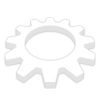

January 29, 2012 at 3:15
I would never have noticed this without your post. Thanks!
(Why is this not on PlanetKDE? I’m sure I’ve seen your other stuff there before)
January 29, 2012 at 9:04
Thanks for your comment! I thought this wouldn’t be of much interest to the common Planet KDE reader, but your comment changed my mind; expect it to appear on the Planet soon. 😀
January 29, 2012 at 9:37
“I would never have noticed this without your post. Thanks!”
+1
January 29, 2012 at 9:57
This is the most annoying thing… It’s by default on windows and it makes me angry every time I’m at fresh workstation
January 29, 2012 at 10:19
Wow, I didn’t even know how to use the keyboard accelerators. I’ve been using KDE for like 4 years now 🙂
January 29, 2012 at 10:56
Just FYI this is not a 4.8 feature: I’m currently on 4.7.4 and ‘oxygen-settings’ will do the trick 😉
January 29, 2012 at 11:00
I’m using QtCurve 1.8.8 under KDE SC 4.7.4 and this is also present 😉
January 29, 2012 at 12:04
I agree with .bla: in the past, when I was using windows, I always disabled it.
January 29, 2012 at 15:31
Should be default
January 29, 2012 at 16:10
@.bla and .alb:
Not sure what you mean, do you find it annoying when keyboard accelerators are shown or hidden? In the newer Windows versions I know that they are hidden unless you hold down the Alt key.
@Sven:
And it’s not only in KDE applications, keyboard accelerators is a common feature in software user interfaces (they’re also called mnemonics).
Don’t worry though, you’re not alone in not knowing about them; actually, I think the majority of computer users don’t.
@Konstantinos Smanis:
Nice to know! I’m glad I stumbled upon it now instead of, say, in KDE SC 5.4. 😀
@elpinguinotolkiano:
Cool, QtCurve is a very nice up-to-date style with many configuration options so I’m not surprised.
@BartOtten:
Agreed. Actually I don’t know what the default is since I, like most people probably, have kept my configuration since the first 4.x version I used. But it’s likely that the default is to always show them.
January 29, 2012 at 16:28
[…] this article: One of my favorite features in KDE SC 4.8 « Who Says Penguins … This entry was posted in Uncategorized and tagged appear-more, awesome, awesome-feature, default, […]
January 29, 2012 at 19:36
This should definitely be default. A user who does not know about the shortcuts won’t understand why some letters are underlined. It just adds clutter to the interface. Once you actively decide to use shortcuts, you can switch the feature on.
January 30, 2012 at 11:43
I disagree that this should be the default as it is not discoverable unless the user press the “Alt” key randomly which is quite rare.
January 30, 2012 at 15:08
@renoX:
So you are saying that keyboard accelerators are discoverable because some letters are underlined? If that’s the case, I disagree – it’s quite a far step from “some letters are underlined” to “I can press Alt+ to activate that element!”.
January 30, 2012 at 21:50
That’s awesome! I love KDE!
January 31, 2012 at 9:36
How to do this on non KDE desktop without installing systemsettings? Is there any text configuration or command to do this?
Thanks
January 31, 2012 at 18:45
@kholis:
You can try this: in
~/.kde4/share/config/oxygenrc(or~/.kde/...depending on your distro), under the[Style]section, setor