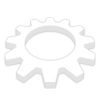This is just a quick announcement that ksuperkey has been updated to version 0.4. The new version brings some features from upstream (most importantly the ability to define mappings using keycodes) and an improved Makefile, which will hopefully make the application easier to package.
 ksuperkey is shy and likes to stay hidden in the background, so this is as close to a screenshot as you’ll get
ksuperkey is shy and likes to stay hidden in the background, so this is as close to a screenshot as you’ll get
ksuperkey is a small utility that allows you to use your Super key (sometimes called Meta or Windows key) to open your application menu, while keeping the functionality to use Super in keyboard shortcuts. In other words, ksuperkey won’t interfere with any of your existing shortcuts. It achieves this by letting Super act as a normal modifier key when pressed in combination with other keys, but generating a different keyboard combination (Alt+F1 by default) when the Super key is pressed and released on its own.
You can easily install ksuperkey and try it for yourself following the instructions on Linux-apps (the application is now included in many distributions’ repositories, and even shipped with a few distros, which is really cool). After installing ksuperkey, you just have to make sure the shortcut for your application launcher is Alt+F1, add ksuperkey to autostart, and finally log out and log in again (or start ksuperkey manually). Detailed instructions here.
Note that ksuperkey only depends on X11 and should work perfectly fine in Plasma 5, as well as other desktop environments such as Xfce, LXDE, GNOME Shell, etc.
 Why not try ksuperkey with the new, shiny application dashboard in Plasma 5.4?
Why not try ksuperkey with the new, shiny application dashboard in Plasma 5.4?
If you run into problems or have any questions, feel free to drop a comment below. I’ll try to answer when I find some free time.
I need your help!
I would like to keep an up-to-date list on Linux-apps of ways to install ksuperkey on different distributions, and for that I need your help. Currently I have:
- Arch Linux
- Chakra
- Fedora
- Gentoo
- Kubuntu
- Netrunner
- openSUSE
- PCLinuxOS
- Ubuntu
If you know the best way to install ksuperkey on your distribution, and it’s not included in the list above, I would appreciate if you could leave a comment below. If the only way is to compile from source, that would be helpful information as well. Many popular distros are currently missing from the list, for example Mint, Debian, Fedora, Mageia, CentOS, Manjaro, Slackware, Gentoo, etc.
Thanks!
Update August 17, 2016: Changed links to point to new Linux-apps.org site instead of KDE-apps.org.